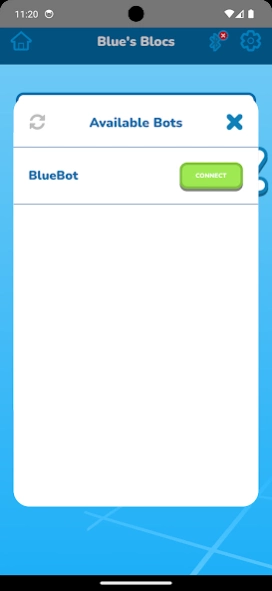Blue's Blocs 2.0.1
Free Version
Publisher Description
Blue's Blocs - Blue’s Blocs is a complimentary app to the TTS Blue-Bot®.
Blue’s Blocs is a complimentary app to the TTS Blue-Bot® which allows for expansion of knowledge and teaching at greater depth in KS2 and KS3 Computer Science.
Using a familiar block-based environment, students can programme their Blue-Bot® using extended functionality which includes decision making, numerical functions, Boolean operators, and the introduction of variables.
Seamlessly connecting to the physical Blue-Bot® device via Bluetooth connection, students can kinaesthetically work with their Blue-Bot® to embed computational concepts.
RM has worked hard to ensure that all relevant products services that might be accessed by children have been designed and implemented in accordance with the Children's Code/ Age Appropriate Design Code. We have closely followed the ICO’s Code of Practice in order that children’s data is processed in a secure and appropriate way. In addition, the Blue's Blocs app does not in fact collect children’s data when it is being used.
https://www.tts-group.co.uk/privacy-policy.html
About Blue's Blocs
Blue's Blocs is a free app for Android published in the Teaching & Training Tools list of apps, part of Education.
The company that develops Blue's Blocs is TTS Group. The latest version released by its developer is 2.0.1.
To install Blue's Blocs on your Android device, just click the green Continue To App button above to start the installation process. The app is listed on our website since 2024-02-22 and was downloaded 0 times. We have already checked if the download link is safe, however for your own protection we recommend that you scan the downloaded app with your antivirus. Your antivirus may detect the Blue's Blocs as malware as malware if the download link to tts.blocsdubluebot is broken.
How to install Blue's Blocs on your Android device:
- Click on the Continue To App button on our website. This will redirect you to Google Play.
- Once the Blue's Blocs is shown in the Google Play listing of your Android device, you can start its download and installation. Tap on the Install button located below the search bar and to the right of the app icon.
- A pop-up window with the permissions required by Blue's Blocs will be shown. Click on Accept to continue the process.
- Blue's Blocs will be downloaded onto your device, displaying a progress. Once the download completes, the installation will start and you'll get a notification after the installation is finished.